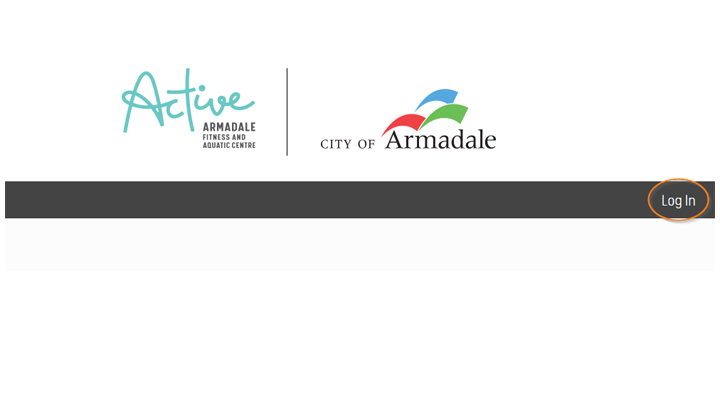To purchase VacSwim multi entry passes online follow the below instructions.
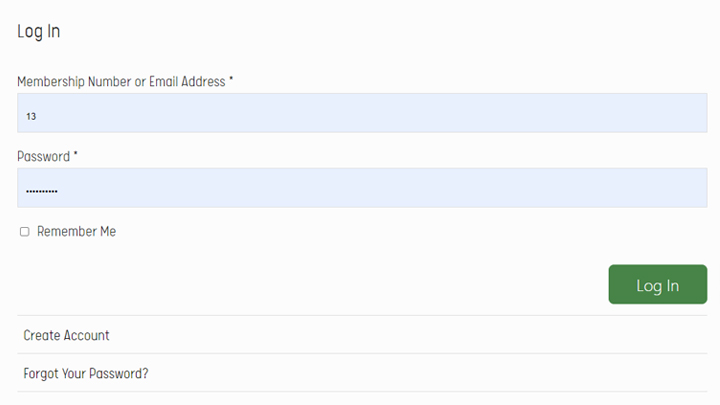
Step 2
Log in with your registered details or select Create Account to make an online profile.

Step 3
Select your name in the top right hand corner to bring up My Account.
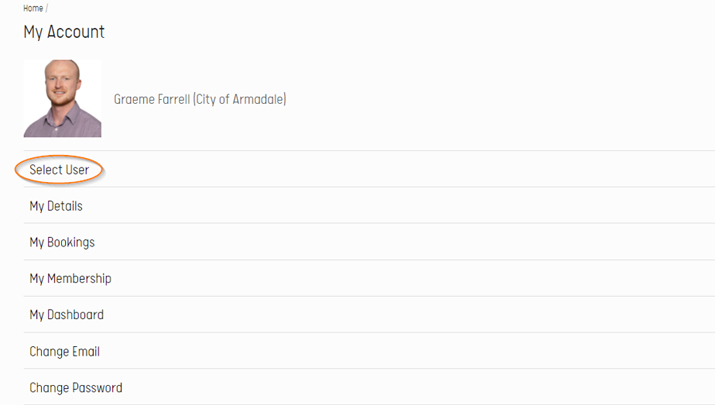
Step 4
Click Select User.
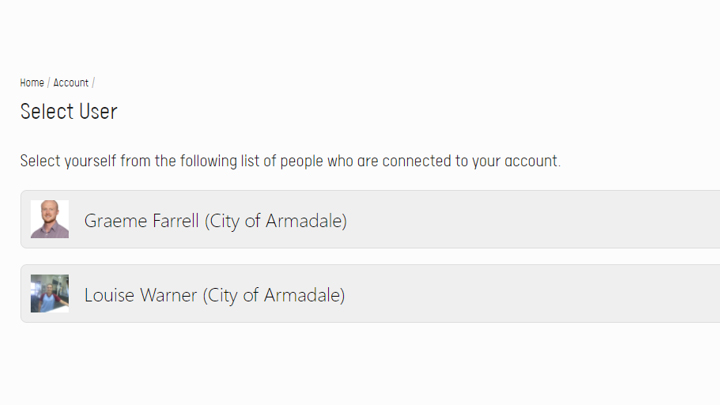
Step 5
Select the user you wish to purchase passes for e.g. yourself or your dependents who are connected to your account.
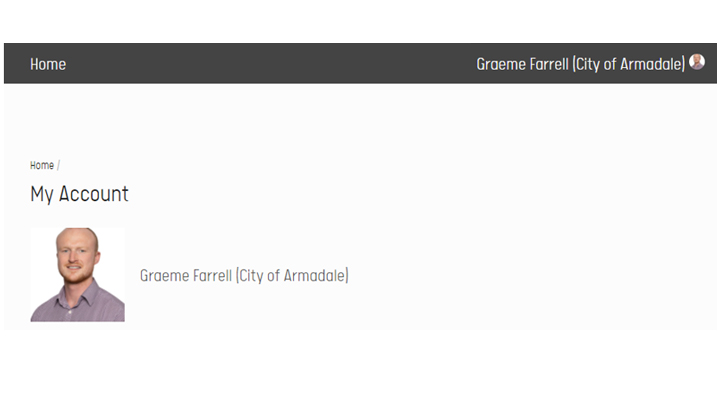
Step 6
Select Home.
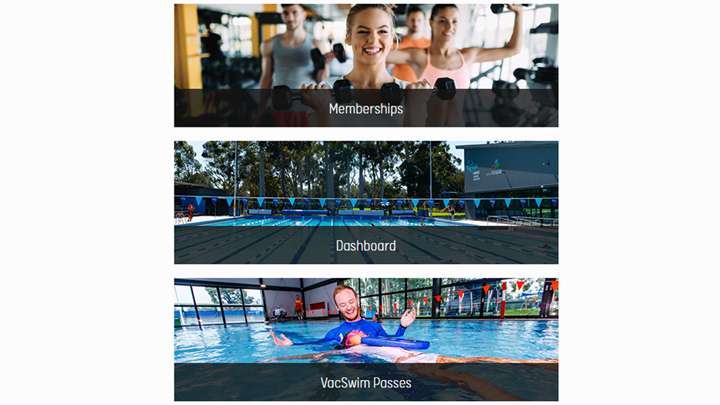
Step 7
Click VacSwim Passes.
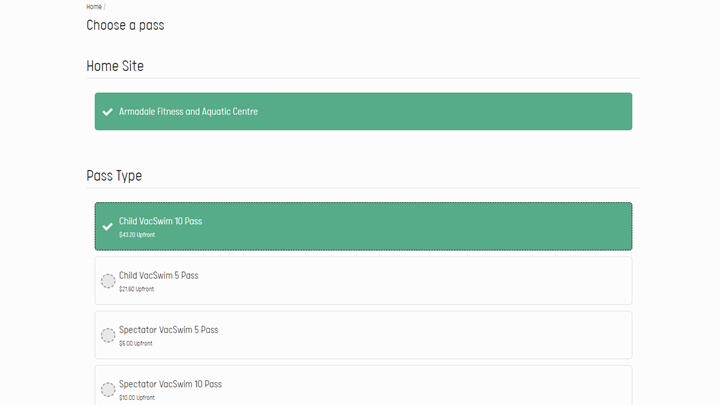
Step 8
Click Pass Type you wish to purchase for this user.
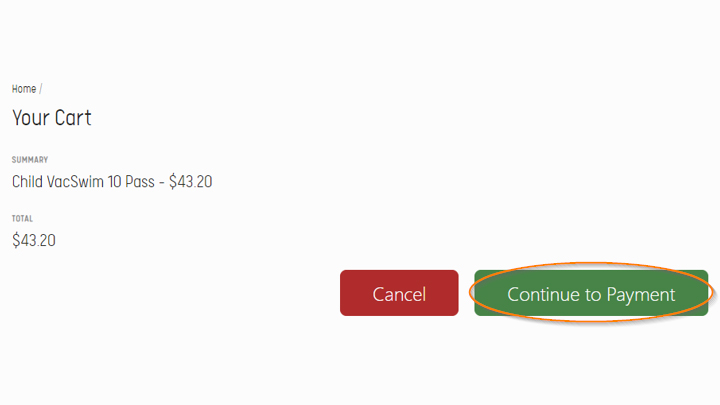
Step 9
Click Continue to Payment.
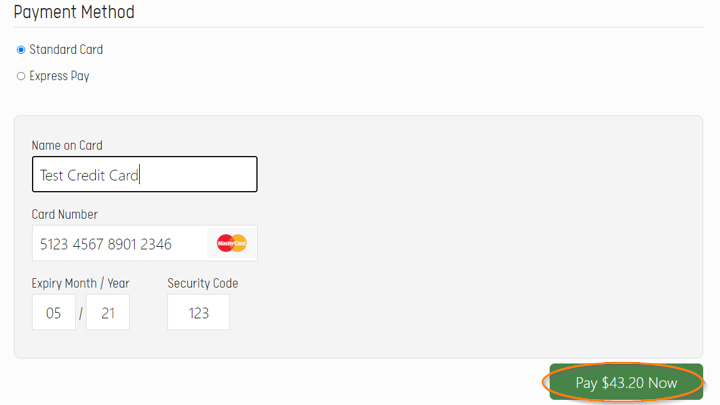
Step 10
Enter credit card details and click Pay.
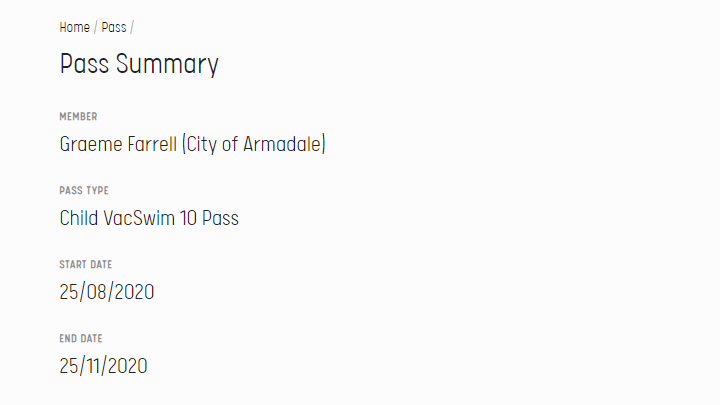
Step 11
Your pass purchase is now complete.
Review your pass summary.
Step 12
Repeat from step 4 to purchase more passes for different users.